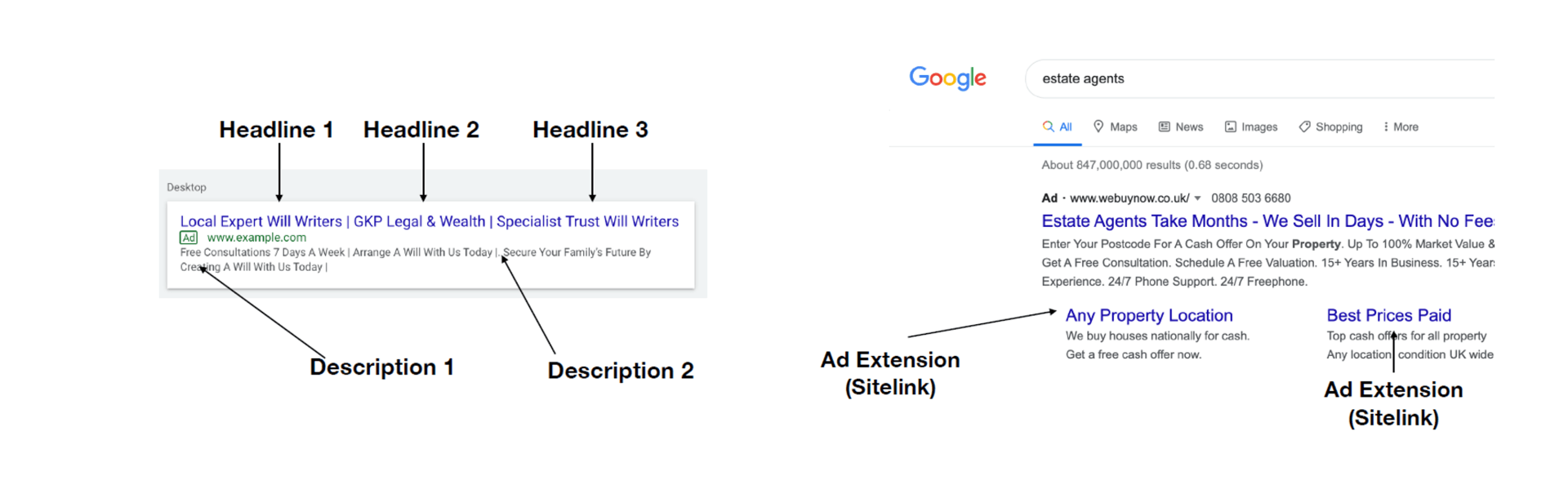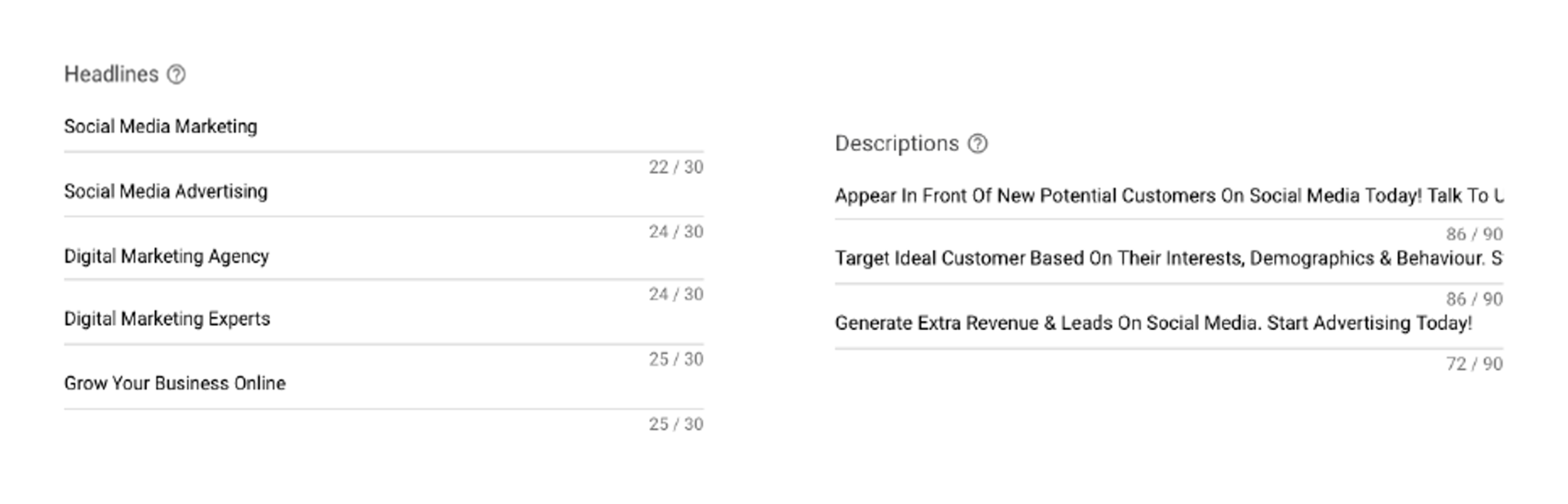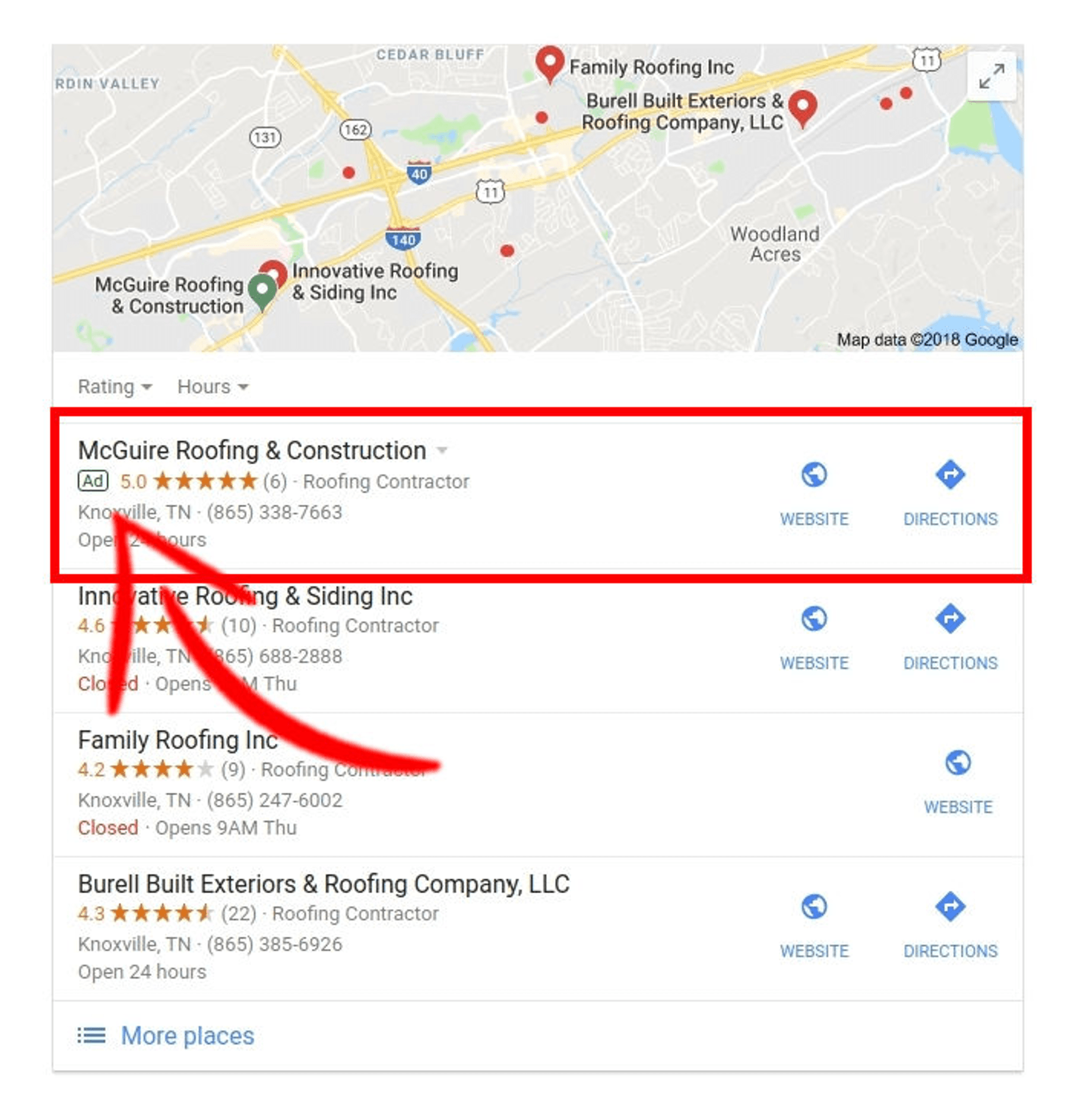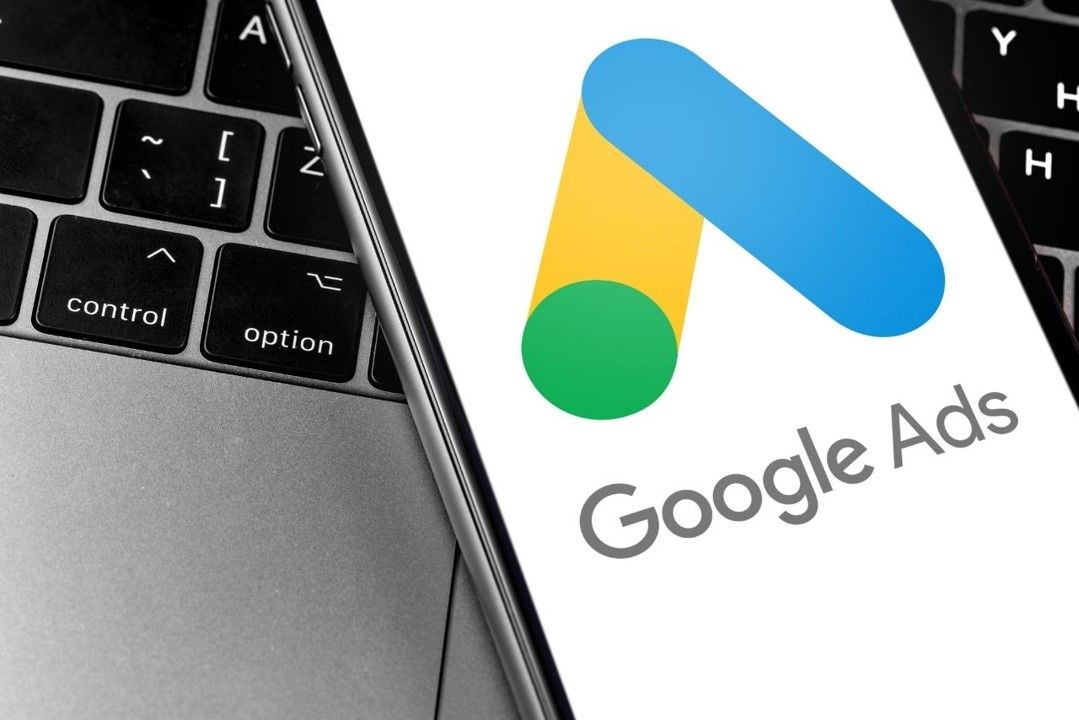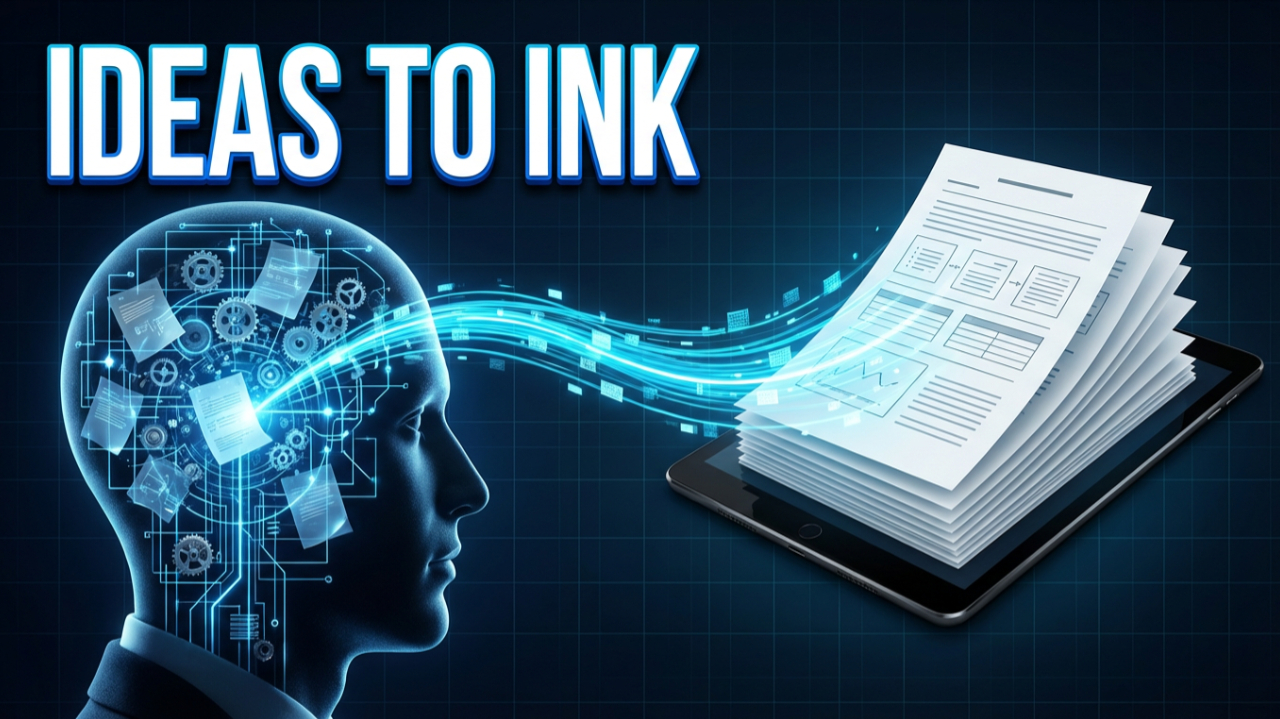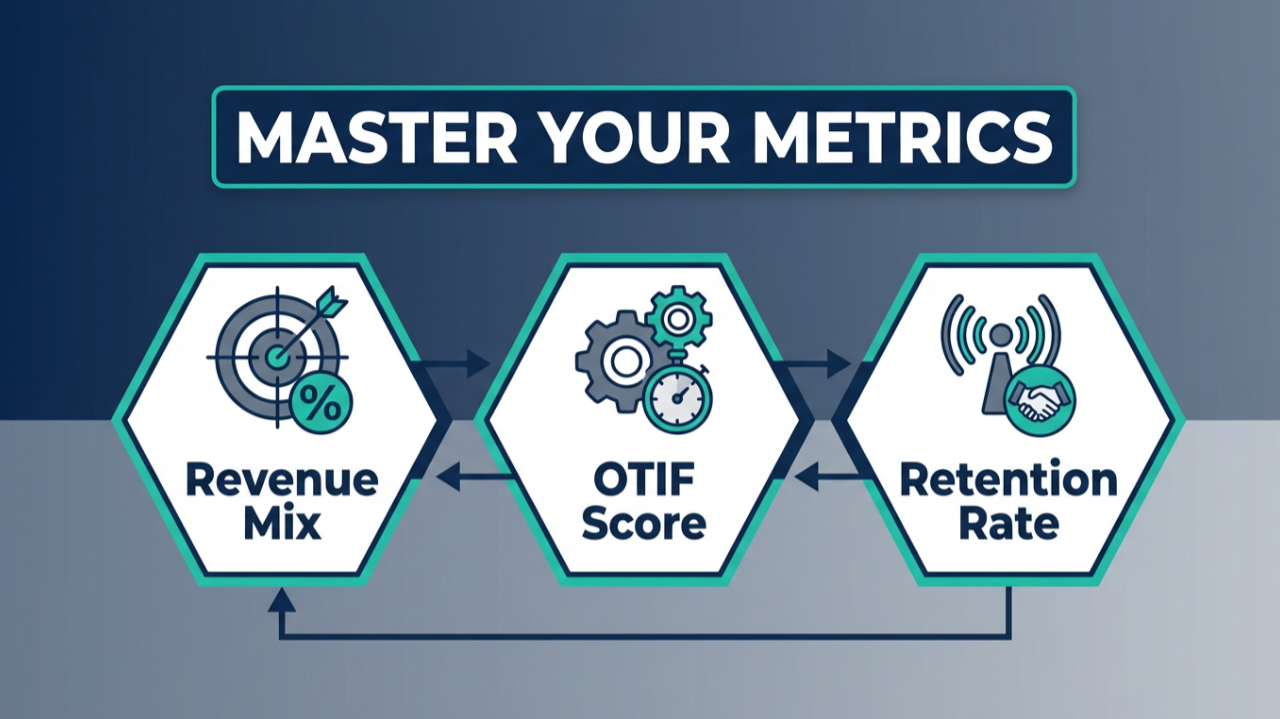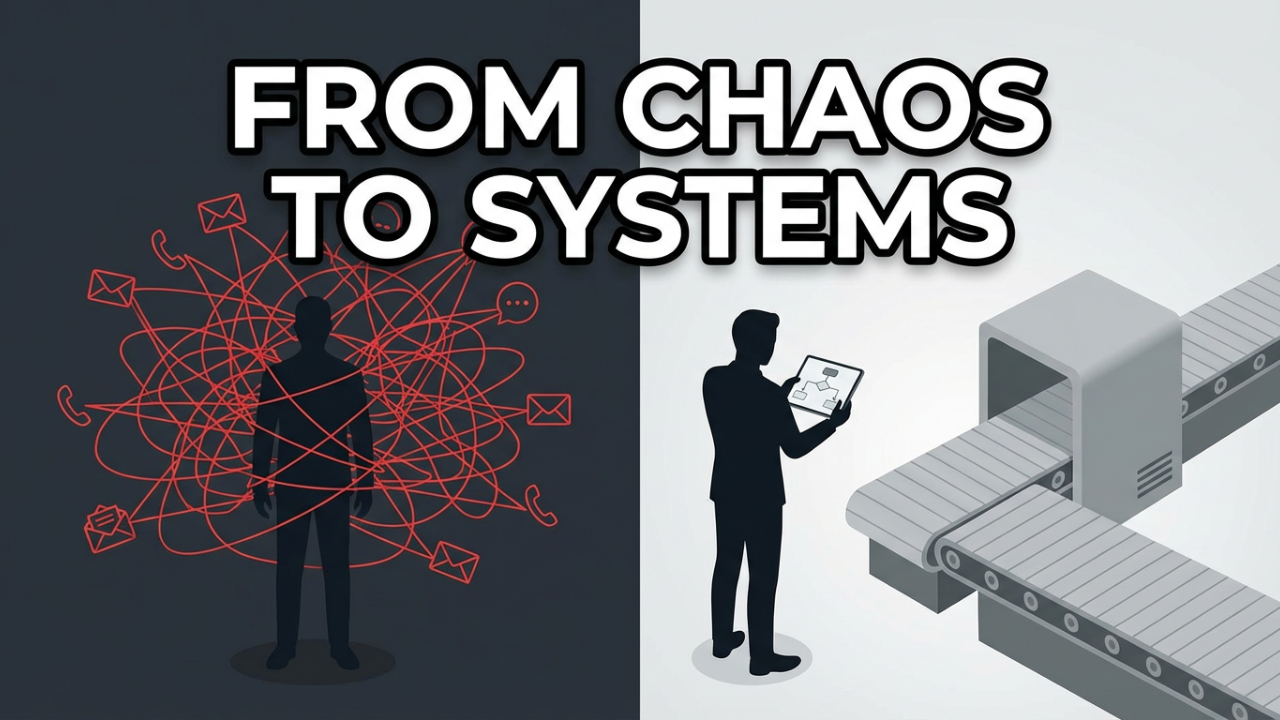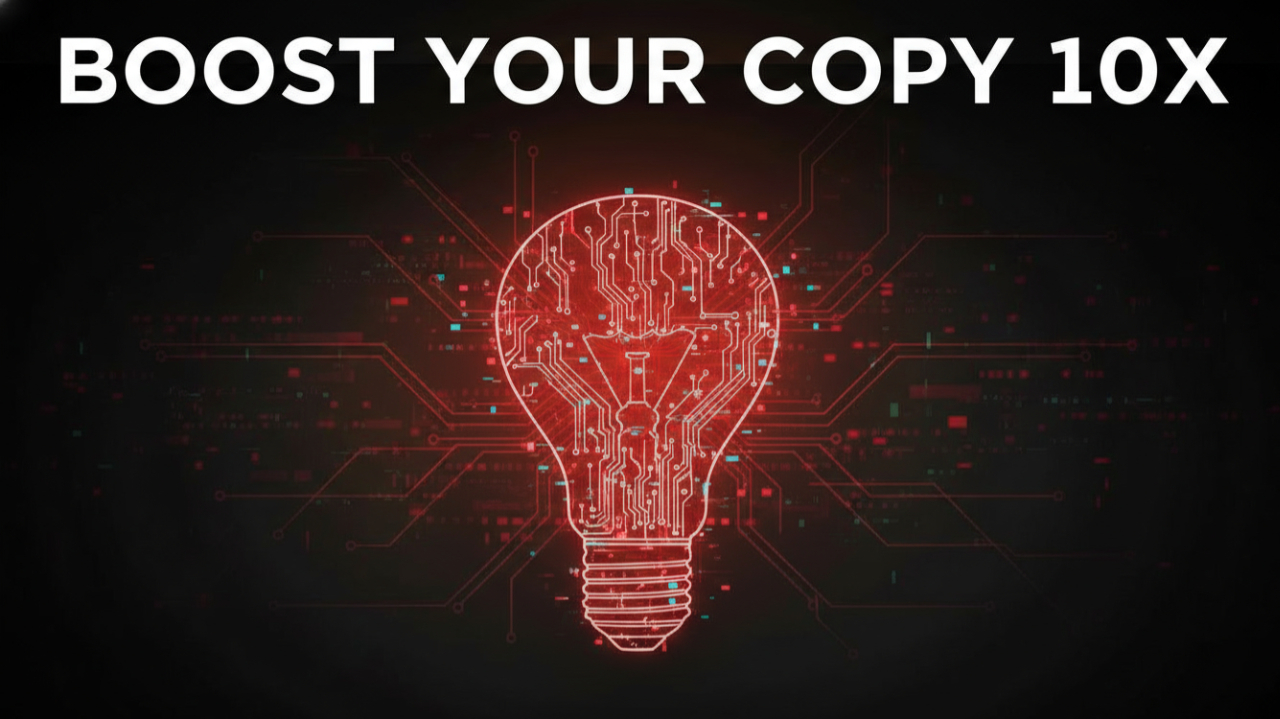What's the SECRET to Google Search Advertising Success?
Key Takeaways :
- What is Google Search Advertising?
- Breaking down a 'Search Ad'
- The 'Google Ad Process'
- Where, How Much, Which & What of Ads
- Understanding the 'Google Ads Auction'
What is Google Search Advertising?
You’ve got a business. You’ve got customers. And you’ve got competitors.
But what if you want to get more customers? What if you want to take your business to the next level?
That’s where Google Search Advertising
comes in: Google Search Ads (now known as Google Ads)
is the most widely used search engine in the world, and it allows you to get seen by more people when they search for things related to your business.
Google Ads
helps you get new customers, and that means more sales. That means a bigger business, which can mean more employees—and maybe even a vacation! It all starts with getting new customers through Google Search.
Breakdown Of Google Search Advertising
Google Search Advertising is a powerful tool for businesses looking to increase their online presence and drive more traffic to their websites. By bidding on specific keywords related to their products or services, businesses can have their ads displayed to users who are actively searching for those keywords. This targeted approach ensures that the ads are seen by potential customers who are already interested in what the business has to offer.
Google Ads Layout
- Headline: “The Attention Grabbers”. You want at least one keyword in these.
- Descriptions:
Describe what products / services you are advertising. Unique details of products & services, (USP). Prices, Promotions, & Exclusive Offers, Empower customers to take actions.
- Ad Extensions:
Additional/Optional Ad features. Make your ads stand out. “Digital Real estate”
- Landing Page Link: make sure that you are sending customers to the right page!
- Responsive Search Adverts:
Headlines up to 15, Descriptions up to 4
- (see images below)
Google will automatically generate an Ad with a combination of these aspects based on what it thinks a person will react “best” to. i.e. the combination that will make a potential customer most likely to click on the Ad. Google will learn the best combinations over time and show them more often as more data is gathered.
The 'Google Ads' Process
Understanding how Google Ads work is essential for optimising your campaigns. Here is a step-by-step breakdown of the process:
- Search: A customer searches for a product or service your business offers. Google looks at all the Ads that might be relevant to that search.
- Auction: Ads that are eligible to show on Google compete in an auction to determine if they show, and where they show on the page.
- Ranking: An Ad’s position on the page is based on its 'Bid' and its 'Quality Score'. Ads that rank higher are more likely to be seen by customers, so those Ads receive more clicks than lower-ranking Ads. The higher you rank, the less you pay per click -- because you've convinced Google that your Ad is more relevant to that keyword search, and thus more effective.
- Click: Your Ad is seen by the customer, and they click on it. The site directs them to your product or service purchase page.
- Sales: The customers buy product/service from your website
Where, How Much, Which & What of Google Ads
Where do you want your adverts to be seen?
- Placements:
With Google Ads, your Ads will appear at the top of
Google Searches, and depending on the competitive bidding of your Ad, it can even appear at the bottom of the page too! When coupled with your Google My Business listing, you’ll also be able to run
Display Ads
on local pages within Google Maps, bringing you a totally unique local edge over your competitors.
- Locations:
Do you want a locally targeted campaign or a nationwide one? Again, with Google Ads you can use different wording for different locations. This can be really effective in giving your Google Search Ads a local feel or appealing to potential clients nationwide. Different results and data should be expected advertising locally compared to nationwide though.
- (see image below)
How much do you want to invest?
- PPC Marketing:
You only pay when someone clicks your Ad.
- Budgets:
It's completely up to you how much you want to spend, and you can change it at any time. Budget Controls allow you to only spend what you want and can afford on a daily and monthly basis.
- Bidding:
This is how your Cost-Per-Click (CPC) is determined. You, your competitors, and other businesses bid on the Cost-Per-Click. For each keyword, you set a maximum bid, and you won't pay more than that for that keyword.
- Free Ad Spend:
New Google Ad Accounts get free advertising credit!
Which Keywords will match your Customers Searches?
Any time you’ve searched for a company, product, or service on Google, you've experienced how essential it is to have a strong presence in search engine results. This is where you may need to test multiple keywords and keyword match types to see what works best for your business – there is no one-size-fits-all solution.
Understanding the different types of keywords and their match types will help you achieve that. Here are a few things to think about:
- Broad match
covers all variations of your keyword, including synonyms and related searches. It also covers implied words not included in your keyword terms, but which may be helpful in reaching more potential customers.
- Phrase match
targets customers searching for your exact keyword phrase, as well as close variations of it (e.g., “red shoes” is a close variation of [shoes red]).
- Exact match
targets customers searching for your exact keyword phrase only, excluding any close variations (e.g., [pizza] would exclude searches like “pizza delivery”).
- Negative Keywords
prevent your Ad from appearing when someone searches using words or phrases that aren’t relevant to your campaign or business.
Remember:
- Be specific:
If your audience is searching for a specific product or service, use the exact phrase they would search for.
- Use modifiers:
Include words that give more context to your keyword, like “best”, “cheap” or “discount”.
- Include location:
Adding location information to your keywords can help you connect with customers in specific areas.
- Research Long-Tail keywords:
These are longer, less common variations of keywords that are usually easier to rank for.
- Use Negative Keywords:
These are similar to keywords that you do not want your business to show up for.
What do you want to share in your Google Ads?
- Ad Copy:
Different audiences need different advertising copy/text. You should include Keywords within your Headlines and Descriptions to increase your
Ad Relevance.
- Locally Focused:
Locally targeted wording can make your Google Ad more appealing. Having a “local feel” with Google Ads can increase click-through-rate
- Unique Selling Point:
Make sure these are shown within your headlines and descriptions!
- Encourage Action:
Calls-to-Action can be effective if placed right within your Google Ad. Offers can also be effective (ideal within Headlines to grab attention)
- Ad Extensions:
The right ones can be huge!
Understanding the Auction
5 Factors Affecting Ad Rank:
- Bid: Needs to be enough to rank
- Ad Rank Threshold: minimum quality thresholds that an ad must meet to be shown in certain positions
- Context of query: e.g., time, location, device etc
- Ad Extensions Impact: Google estimates their contribution to the Ad.
- Auction-Time & Quality: how relevant is your Ad and website to the person searching? Quality Score is an estimate by Google for the quality of your Ads.
Quality Score components:
- Expected CTR (Click Through Rate): Estimated % Number of people who will see the ad who will click it.
- Ad Landing Page Experience:
Needs to be easy to navigate, transparent in terms of business nature and use of data etc.
- Ad Relevance:
how well your Ad matches your users search? Prevents businesses “paying way to the top”
Need further Support?
If you need help growing your social media presence or optimising your Google Ads campaign, get in touch with experts who can provide tailored support based on your specific requirements. -
Contact Us Here.
Conclusion
Google Search Advertising is a vital component of any digital marketing strategy. By understanding the basics, breaking down the elements of a search ad, and optimising the Google Ads process, businesses can effectively attract more customers and drive sales. With careful planning, strategic keyword selection, and a focus on ad quality, Google Ads can help businesses achieve their growth objectives.