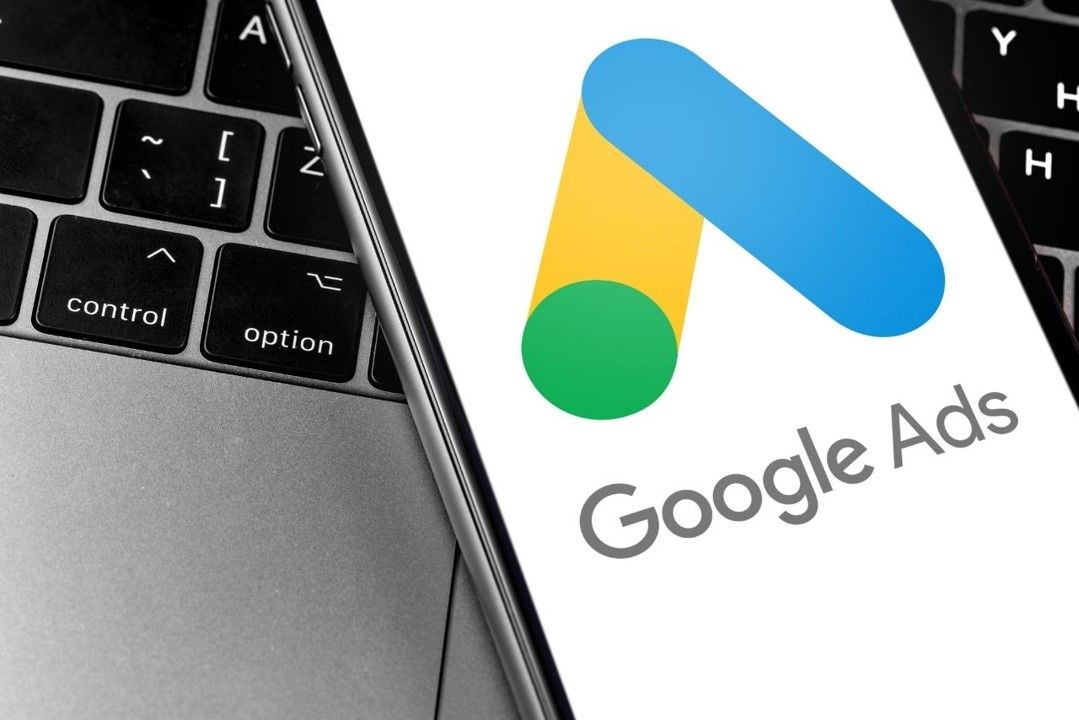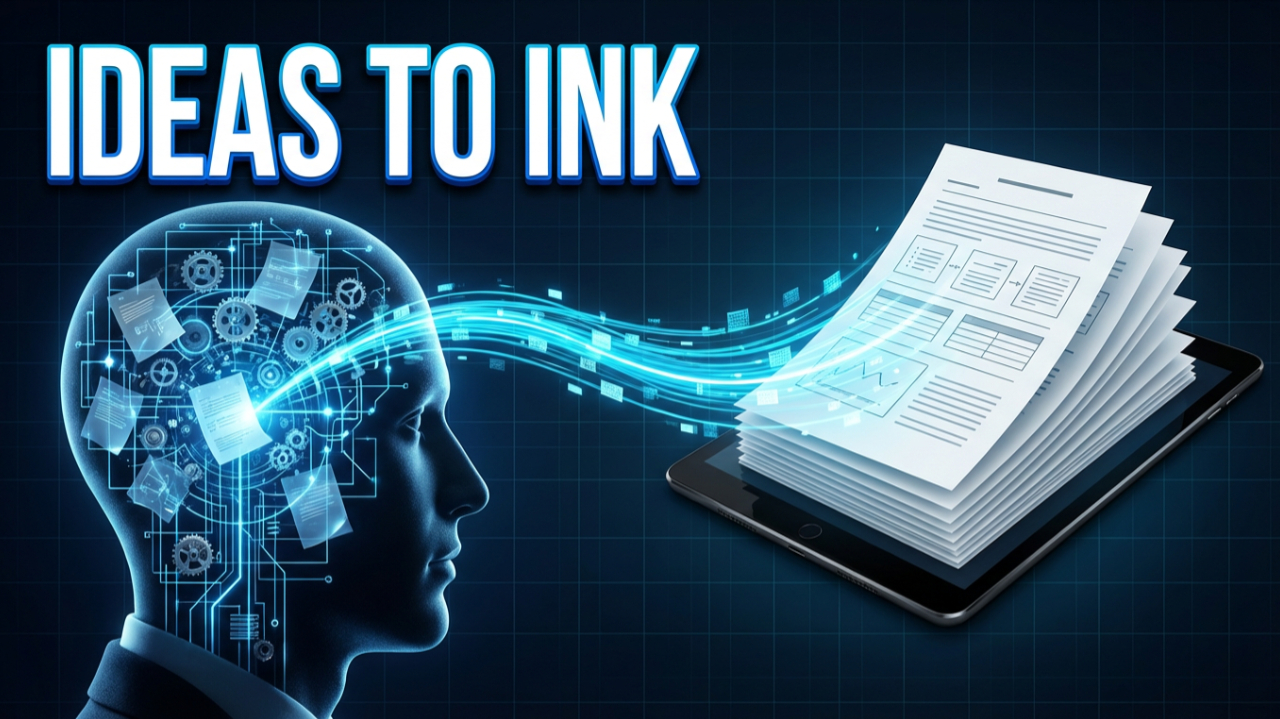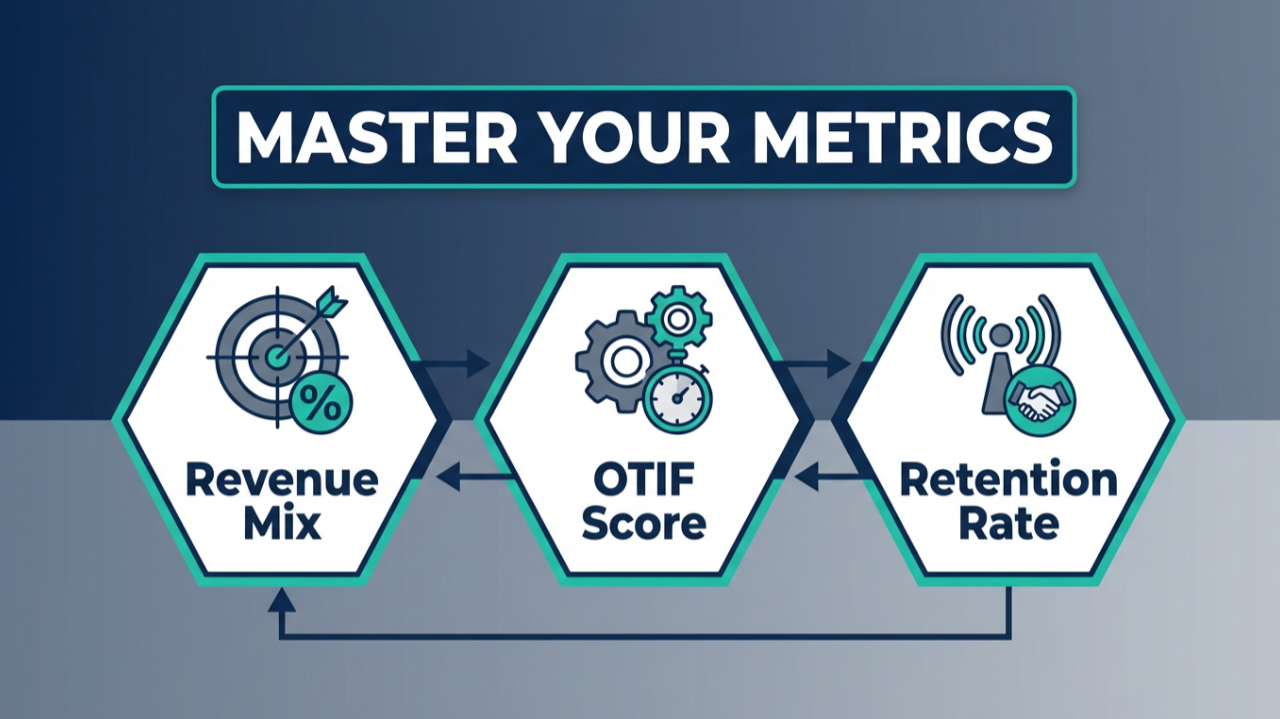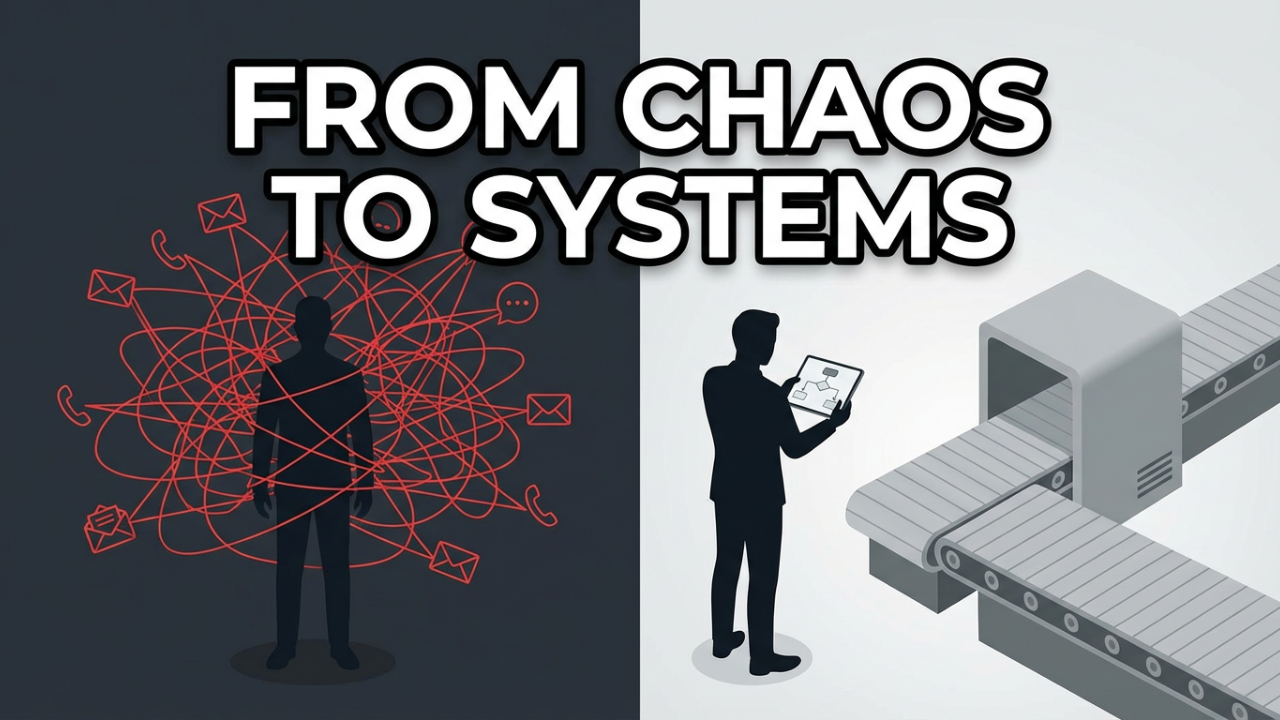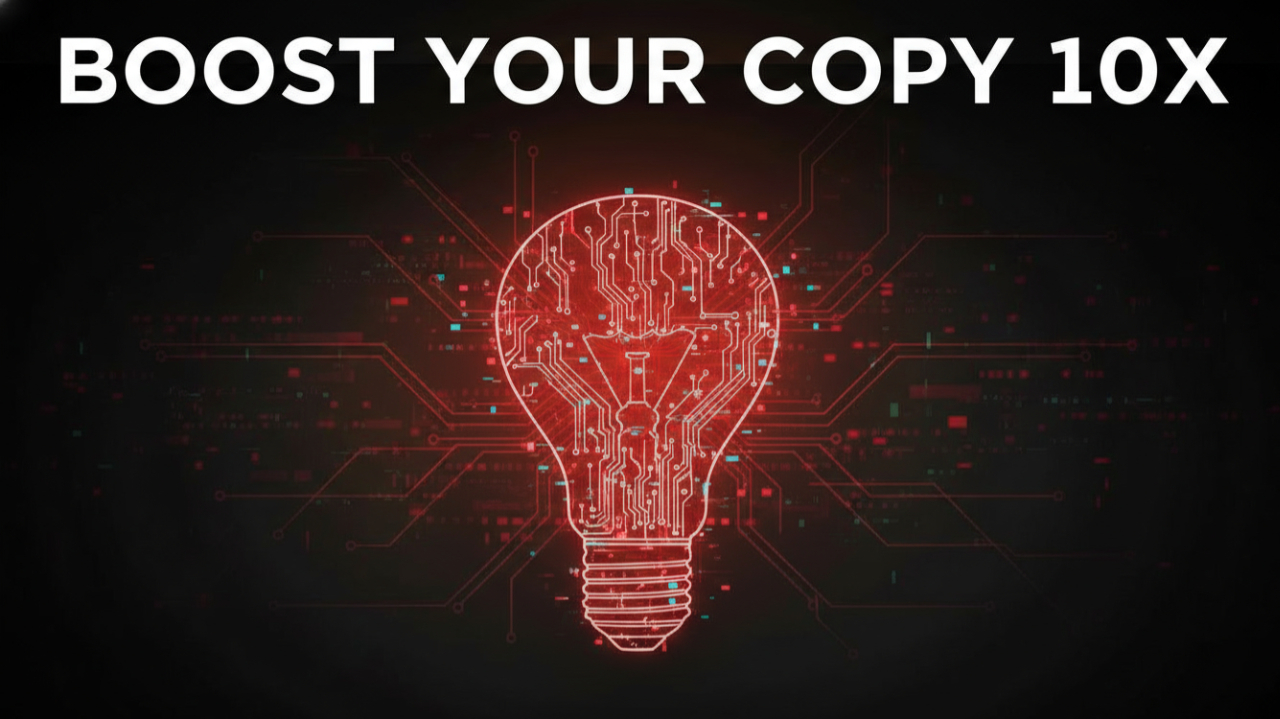Customers Can't Find You? Your Google My Business Might Be the Culprit
Having a strong online presence is crucial for businesses of all sizes. One of the most effective tools available to help businesses achieve this is Google My Business (GMB). In this blog post, we will delve into the basics of Google My Business, exploring what it is, how it works, and why it is essential for businesses. We will also discuss the various features, including verified accounts, Google Maps integration, reviews, images, posts, and Google Ads. By the end of this article, you will have a comprehensive understanding of how to leverage Google My Business to enhance your online visibility and attract more customers.
What is Google My Business?
Google My Business is a free tool offered by Google that allows businesses to manage their online presence across Google's various platforms, including Google Search and Google Maps. By creating and verifying a GMB listing, businesses can provide important information to potential customers, such as their address, phone number, website, and hours of operation. Additionally, GMB allows businesses to engage with customers through reviews, posts, and photos, making it a valuable tool for building and maintaining a positive online reputation.
The Importance of Google My Business
In an era where consumers increasingly rely on the internet to find products and services, having a strong online presence is more important than ever. Google My Business helps businesses achieve this by ensuring that their information is easily accessible to potential customers. When a business has a verified GMB listing, it is more likely to appear in local search results, making it easier for customers to find and contact the business. Additionally, GMB enhances a business's credibility by displaying verified information, customer reviews, and photos, all of which contribute to building trust with potential customers.
Verified Accounts
One of the key features of Google My Business is the ability to create and verify a business account. Verification is a crucial step in the GMB setup process, as it ensures that the information provided by the business is accurate and reliable. To verify a business, Google typically sends a postcard with a verification code to the business's physical address. Once the code is entered into the GMB dashboard, the business is officially verified and can begin managing its listing.
Benefits of Verification
Verified accounts come with several benefits. First and foremost, they are more likely to appear in local search results, which can significantly increase a business's visibility. Additionally, verified accounts can access all of GMB's features, including the ability to respond to customer reviews, add photos, and create posts. Verification also adds a layer of credibility to the business, as customers are more likely to trust information from a verified source.
Google Maps Integration
Google My Business seamlessly integrates with Google Maps, allowing businesses to appear in local search results and on the map itself. This integration is particularly valuable for businesses that rely on foot traffic, as it makes it easier for customers to find their physical location. When a customer searches for a product or service in their area, businesses with a verified GMB listing are more likely to appear in the "Local Pack," a group of businesses displayed at the top of the search results along with a map.
Optimising for Google Maps
To optimise a GMB listing for Google Maps, businesses should ensure that their information is complete and accurate. This includes providing a detailed description of the business, selecting appropriate categories, and adding high-quality photos. Additionally, businesses should encourage customers to leave reviews, as positive reviews can improve a business's ranking in local search results.
Google Reviews
Customer reviews are a critical component of Google My Business. Reviews provide valuable feedback to businesses and help potential customers make informed decisions. GMB allows customers to leave reviews directly on a business's listing, and businesses can respond to these reviews to address any concerns or thank customers for their feedback.
The Impact of Reviews
Reviews can have a significant impact on a business's online reputation. Positive reviews can enhance a business's credibility and attract more customers, while negative reviews can deter potential customers. Therefore, it is essential for businesses to actively manage their reviews by responding to feedback and resolving any issues that arise. Encouraging satisfied customers to leave reviews can also help to build a positive online reputation.
Google Images
Adding images to a Google My Business listing is another effective way to enhance a business's online presence. Images provide potential customers with a visual representation of the business, its products or services, and its overall atmosphere. GMB allows businesses to upload various types of images, including photos of the exterior and interior of the business, team members, products, and events.
Best Practices for Images
To maximise the impact of images on a GMB listing, businesses should follow these best practices:
- Use high-quality images that are clear and well-lit.
- Regularly update images to keep the listing fresh and relevant.
- Include a variety of images to provide a comprehensive view of the business.
- Add descriptive captions to images to provide context and additional information.
Posting on Google My Business
Google My Business allows businesses to create posts, which are short updates that appear on the business's listing. Posts can be used to share news, promotions, events, and other relevant information with customers. This feature is an excellent way to keep customers informed and engaged with the business.
Types of Posts
There are several types of posts that businesses can create on GMB, including:
- What's New: General updates about the business, such as new products or services.
- Events: Information about upcoming events, including the date, time, and location.
- Offers: Promotions and special deals that customers can take advantage of.
- Products: Details about specific products, including photos and descriptions.
Tips for Effective Posts
There are several types of posts that businesses can create on GMB, including:
- What's New: General updates about the business, such as new products or services.
- Events: Information about upcoming events, including the date, time, and location.
- Offers: Promotions and special deals that customers can take advantage of.
- Products: Details about specific products, including photos and descriptions.
Types of Google Ads
There are several types of Google Ads that businesses can use, including:
- Search Ads: Text ads that appear in Google search results.
- Display Ads: Visual ads that appear on websites within the Google Display Network.
- Video Ads: Ads that appear on YouTube and other video platforms.
- Shopping Ads: Ads that showcase products and appear in Google Shopping results.
Benefits of Google Ads
Google Ads offers several benefits for businesses, including:
- Targeted Advertising: Businesses can target specific audiences based on factors such as location, demographics, and interests.
- Measurable Results: Google Ads provides detailed analytics, allowing businesses to track the performance of their campaigns and make data-driven decisions.
- Flexible Budgets: Businesses can set their own budgets and only pay when users click on their ads.
Conclusion
Google My Business is an invaluable tool for businesses looking to enhance their online presence and attract more customers. By creating and verifying a GMB listing, businesses can provide important information to potential customers, engage with them through reviews and posts, and appear in local search results and on Google Maps. Additionally, businesses can use Google Ads to further increase their visibility and reach a wider audience. By leveraging the various features of Google My Business, businesses can build a strong online reputation, drive more traffic to their website or physical location, and ultimately achieve greater success.