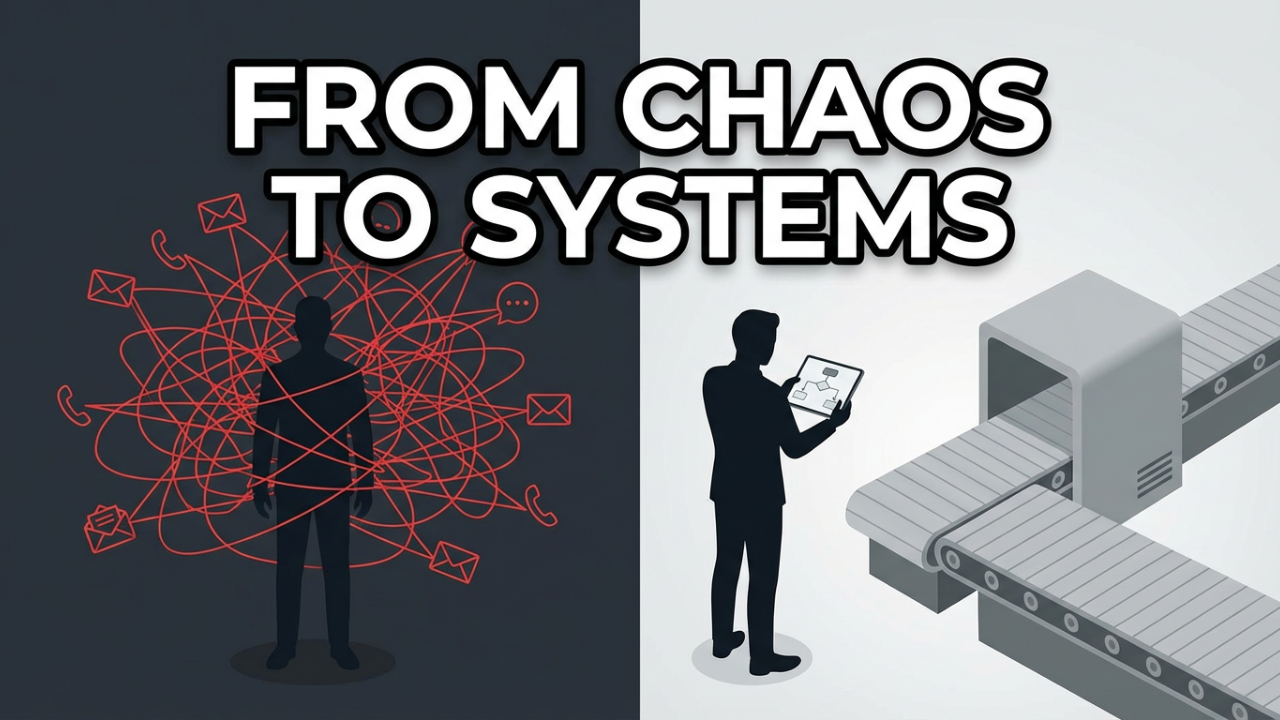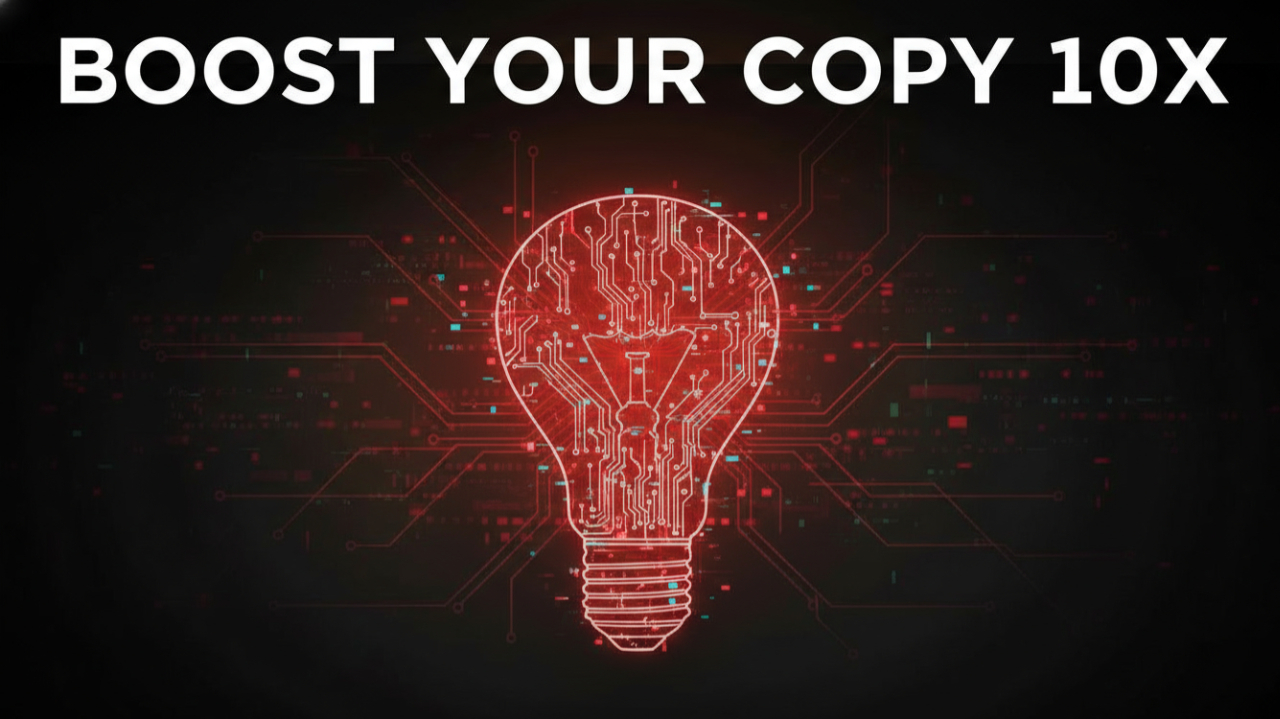Facebook Marketing Tip
Adam Payne • 22 March 2021
Facebook Marketing Tip - Profiles and Banner Photos
You’ve chosen your ‘Facebook Profile and ‘Banner’ photos for your business page, now what?
Arguably, your profile photo has the most influence over these two pictures as it’s seen all over your business page, in the feeds of others you follow, in your posts, page timeline and whenever you like, comment, or share on other people’s pages and posts.
Choose wisely on this picture, be you!
I don’t know about you, but I can’t be the only one, when I visit Social Media Platforms
I look at an individual’s business or profile page, I will more than likely click on the profile and banner picture, 90% of the time it’s going to the profile picture, as they are relatively small and I like to get a better look at the person, I may know or have met them previously, I’m not good with names.
Here’s the Marketing Tip!
With these pictures you can add a description (described in the video above), if you click on the picture, you’ll see in the top right corner (on desktop) that there is an edit button, click that and you can now add a description to the picture, this is where I put my Value Proposition, Services and Link to my website (the link goes live once saved).
I won’t be the only that clicks on the Profile and banner pictures, so why waste an opportunity of letting someone see your services and potentially click the link, after all they’re on your page looking at you, give them a reason to click, the call to action. (See the video for more detail)
PS: As always if you need help with this please do get in touch, we cover all things Digital Marketing and Social Media Management - Click here