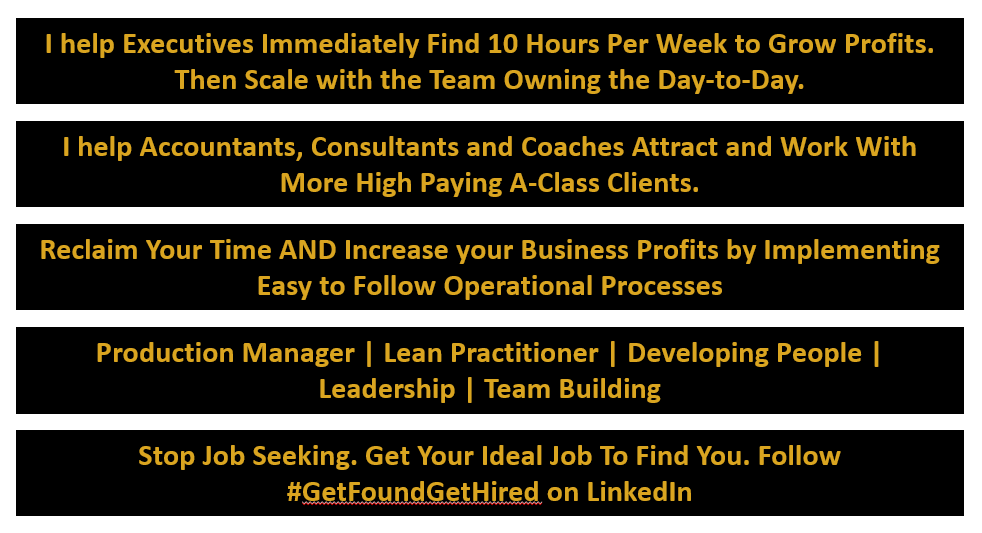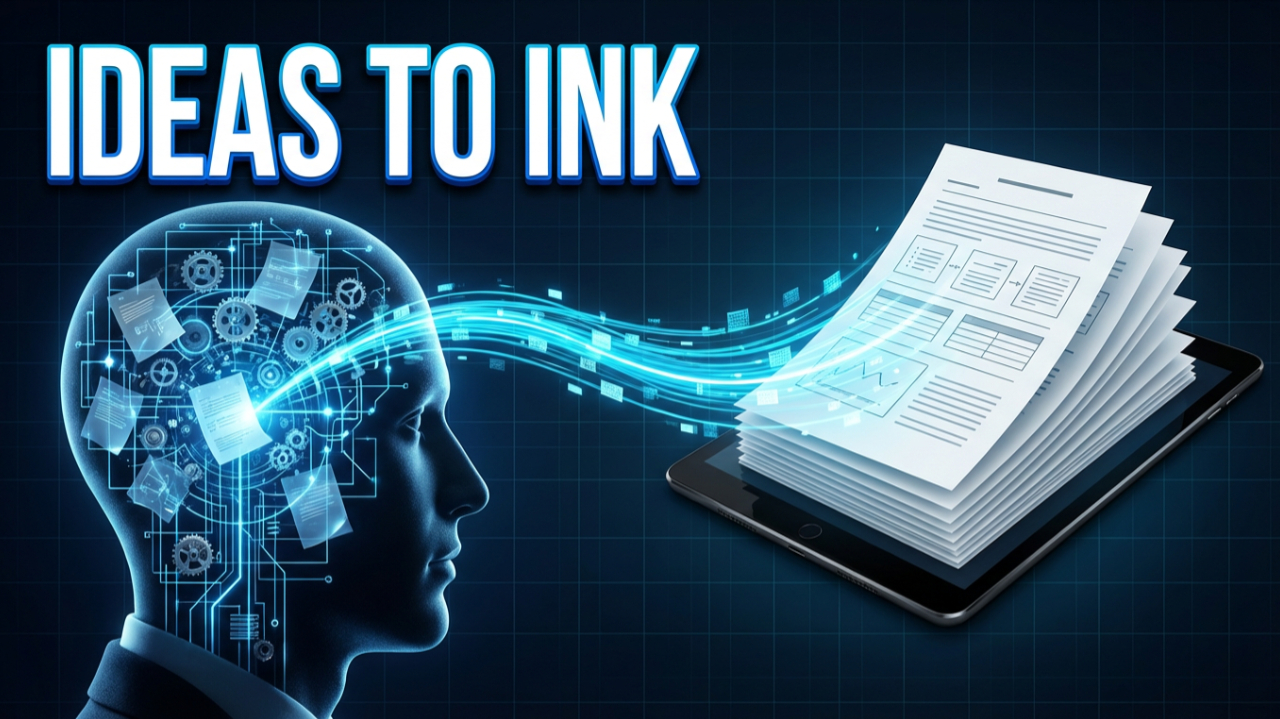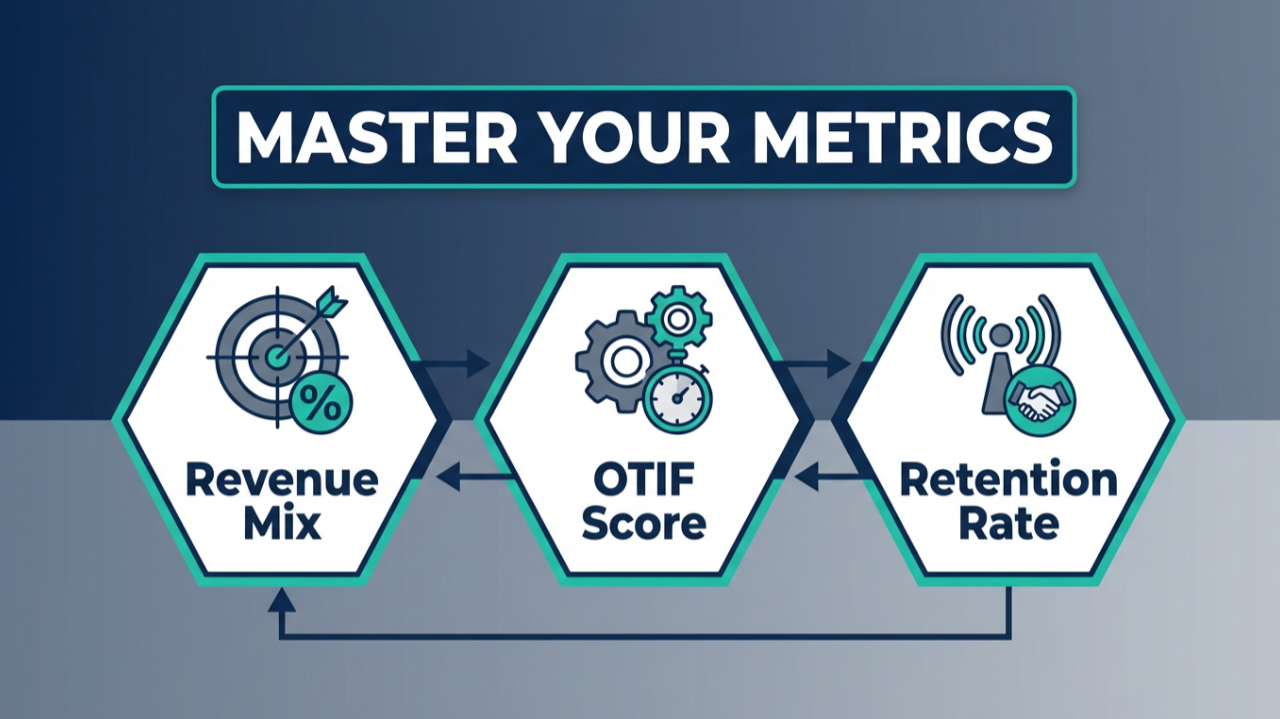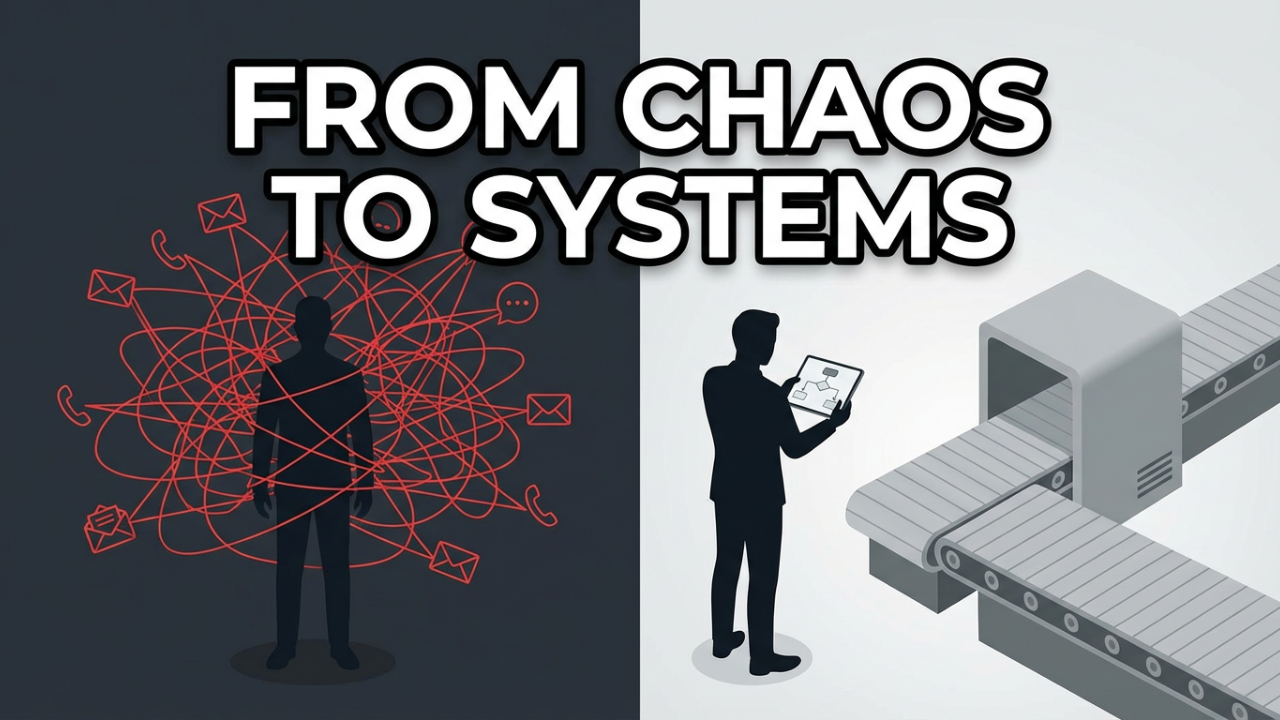LinkedIn Powerful Profiles – How to!
Your Shop Window - Personally and Professionally
Your profile should be a virtual extension of you personally and professionally, your shop window – the content and the way you interact with others on LinkedIn will reflect you either in a professional & engaging manner or it will achieve the complete opposite -remember your objectives, what do you want to convey to your target market
or target lead?
Connect Humanly!
LinkedIn Profile Images
Your images need to be clear, nice
High-Resolution
images (Profile picture needs to be a headshot, not sunbathing in Spain, holding a glass of wine or your cat/dog) make it professional.
I have a rule of thumb, no more than 5 words on your banner (now I will put caveat on this, it depends on your industry, putting too much on there can make your ideal clients feel it’s salesy, but test it).
When you work on your profile, do it on the desktop not mobile or tablet, they have limitations on what you can modify. But ensure you check what your profile looks like on both Mobile and Tablet, adjusting to suite what you want it to achieve.
LinkedIn banner
size is 1584px X 396px or if using PowerPoint (copy and paste a Hi-Res image) 419.1mm X 104.2mm, there are third party software applications that have templates such as Canva.
LinkedIn Title or Tag Line
Your profile and banner picture sorted, we now come on to the
title or tagline, few choices and ones to really test, If you’re working in an organisation you may want to try the your Job title mixed with other tags (keyword specific) or you want to try the Value Proposition
route.
“I help xxxx
to yyyyy
with zzzzz”
Examples are as follows
But as I have stated test the different approaches with your tag line or title line and see which work best. I little tip here is to change the tag line every now again, once a month as it notifies your connections in their feed, can be good for both finding business or a new role.
LinkedIn About Section
This is the summary section about you, not your CV!
This is your STORY, your WHY!
As mentioned previously, connect on a human level, a good way to look at this is Simon Sinek’s “The Golden Circle” – a process of understanding your WHY.
Most of us start off with WHAT WE DO, the actual work we do every day.
Whereas when we look at our WHY, HOW
and WHAT
in that order, we get a balance, we are at our best when we are in balance.
- Our WHY - is our purpose, cause, or belief
- Our HOW - are the actions we take
- Our WHAT – are the tangible manifestations.
Make it easy to read and consume, plenty of white space (add a few emojis). Include reasons to contact you and add further contact details. Repeat keywords to optimise your profile and increase your visibility in search results.
LinkedIn Experience Section
This is where you complete your previous positions and jobs, it’s important to complete this section as LinkedIn suggest potential connections from what content you apply.
Again you want to add more keywords, explain in more detail your about your products and or services, what you actually do and have achieved for your customers, additionally if you’re looking for your next role, expand on your experiences, skill set and achievements.
LinkedIn Media Link Section(s)
You can add media links to your profile in two areas, the first is the “Featured” section just below your summary when viewing your profile, the second is in your experience section for each position you have published.
You can add PDF’s, external links, Word documents, images, presentations, and it’s another good way of communicating to your ideal prospect/contact.
LinkedIn Skills Section
You can add 100 different skills to your profile, my recommendation is only add the ones you want to be endorsed for and more importantly found for, as this is a keyword area. Keep it between 25 to 35 core skills.
Always keep this list up to date, adding and removing the ones you deem more important for where you are as a business owner or employee.
LinkedIn Contact Information Section
Make sure you complete this bit, sounds obvious but you would be surprised at how many people don’t actually do it. Complete this with all relevant and up to date email addresses, phone numbers, social media links.
You can access and edit this by clicking on the blue pen on your profile in the top right underneath your header image
LinkedIn Engagement and Building Relationships
The engagement on LinkedIn in my opinion is far greater than any other social media platform, the reason being LinkedIn will keep your post at the top of people’s news feed if it is getting engagement. So, weeks after you have created a post you can still be getting comments, likes, shares
and most importantly people seeing your content. No other platform truly does that, Facebook, twitter, Instagram,
it’s gone within 24/48 hours, it is getting better, but for business to business LinkedIn is ahead of the rest.
Commenting on your prospects posts is a great way of getting your name and picture seen by the prospect, also highlighting your knowledge, expertise, and interest in your industry.
Remember, a like will only show a small picture of your face, a comment shows your name and title.
The key here is being CONSISTENT, keeping that ENGAGEMENT
and building a ROUTINE
(this can be done within 30-60 mins per day)
Best of Luck
Adam.